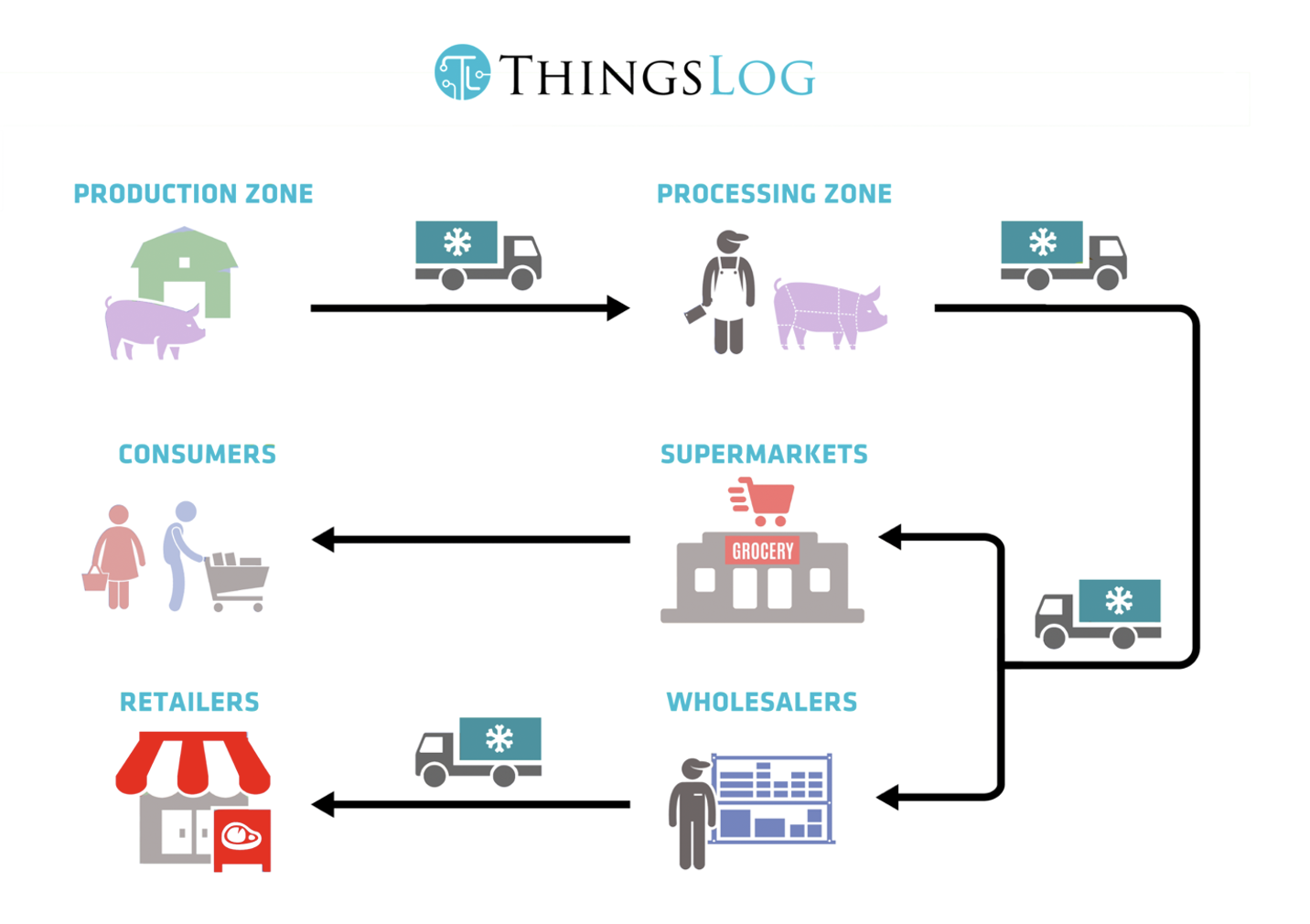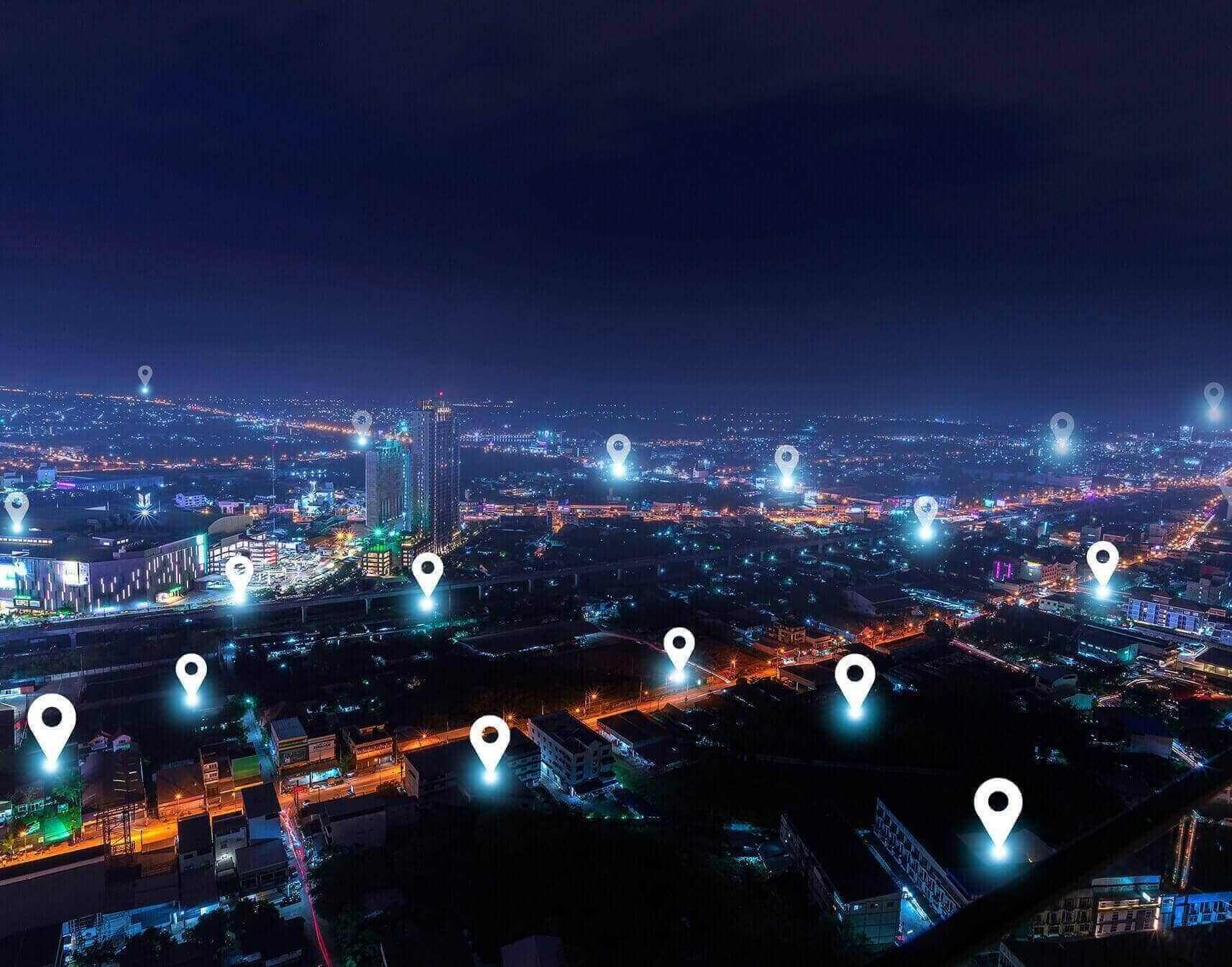In the world of energy monitoring, understanding how your meter communicates data is the first step toward better efficiency, control, and cost savings. One of the most widely used communication methods? Pulse output.
At ThingsLog, we specialize in remote energy monitoring solutions—and we’ve helped utilities, facility managers, and businesses all over Europe turn simple pulse outputs into real-time, actionable insights.
What Is a Pulse Output?
Pulse-output energy meters emit a series of electrical or optical signals that represent measured energy—typically 1,000 pulses = 1 kWh.
These pulses don’t carry data like a smart meter would. Instead, they serve as simple “ticks” that can be counted by a logger. The faster the pulses, the higher the energy usage at that moment.
There are two types of pulses:
- Optical pulses: LED blinks on the meter front.
- Electrical pulses: Output via S0 or KYZ terminals.
How Does ThingsLog Work with Pulse Outputs?
This is where ThingsLog makes the difference.
We offer a range of pulse-reading data loggers that can connect to virtually any meter—whether it’s an old analog device with an LED or a newer one with an S0 port.
ThingsLog Energy Monitoring Solution in steps:
- Data loggers with digital pulse inputs – Count every pulse with high precision.
- Optical sensor accessories – Read from LED indicators on legacy meters.
- Battery-powered or solar-powered models – Ideal for remote locations.
- Wireless communication – NB-IoT, LTE-M, or LoRa for easy installation.
- Cloud platform – Visualize data, detect anomalies, and generate alerts.
No need for Wi-Fi, no need for power supply, and no complicated installations.
Example Use Cases with ThingsLog
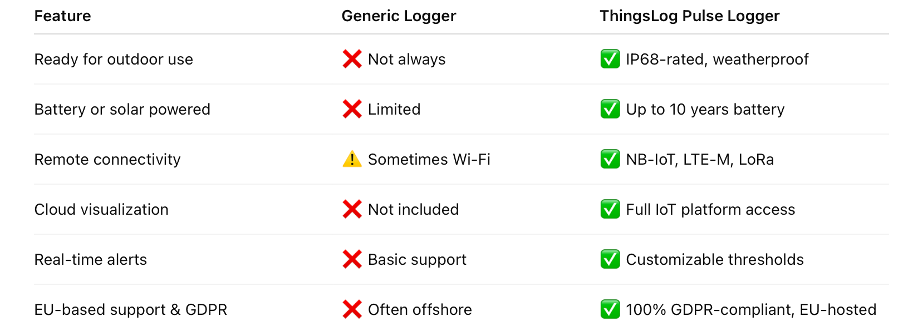
What Happens After You Log the Pulses?
Once your ThingsLog device starts logging pulses, the data is pushed to the ThingsLog IoT Platform where it’s automatically:
- Transformed into consumption charts
- Analyzed for patterns and irregularities
- Turned into automatic reports
- Used for billing or ESG compliance
You’ll know exactly:
- When your peak loads occur
- Where you’re losing energy
- What’s driving your monthly bill
All of this—available via your desktop or mobile app.
Why ThingsLog Over Other Solutions?
Unlike generic data loggers, ThingsLog is designed specifically for utility-grade energy monitoring.
Here’s what sets us apart:
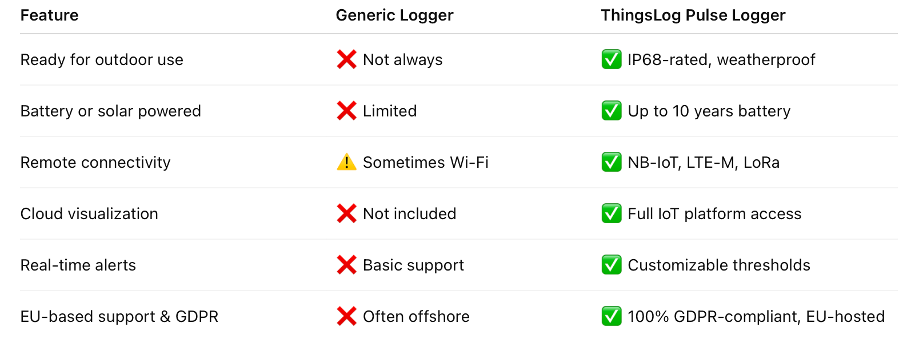
With ThingsLog, you don’t just count pulses—you make them count.
How to Get Started with ThingsLog Solution
Getting started with pulse monitoring is easy:
- Identify your meter type (optical or S0 pulse)
- Select the right logger from our product range
- Install in minutes – no cabling, no disruption
- Start monitoring via ThingsLog Cloud or API
Need help choosing? Our team is here to recommend the best logger for your meter model and use case.
Summary
Pulse-output meters may be simple, but when paired with a smart ThingsLog logger, they become a powerful tool for energy intelligence.
Whether you’re running a business, managing buildings, or scaling an energy service, ThingsLog helps you capture usage data, reduce waste, and make smarter decisions—all with minimal effort.
Contact us today to request a free consultation or visit www.tcotoolbox.com to explore more.